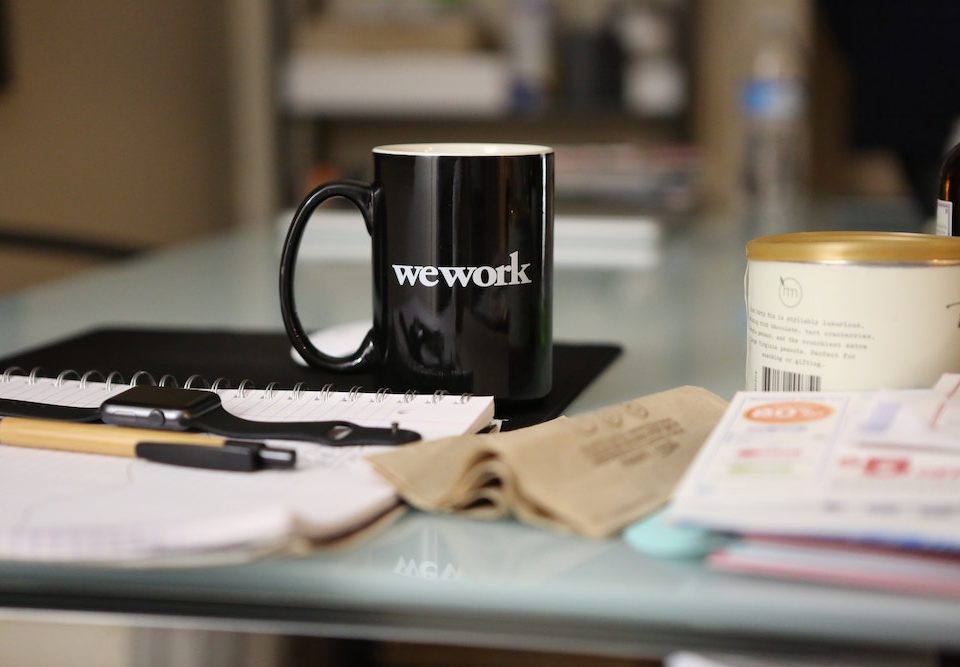O que é o Google Tag Manager?
Independência para as equipes de Marketing e TI pode parecer impossível, mas a verdade é que com o Google Tag Manager você pode realizar esse sonho e tornar sua empresa ainda melhor.
O foco principal da ferramenta são as Tags, pedaços de JavaScript que podem ser usadas na hora de receber ou enviar dados, para integrar sistemas e sites de estatísticas ou até mesmo com links patrocinados e com o Adwords do Google.
As tags também são muito usada na otimização, uma maneira de analisar o tráfego de sua página e de melhorar sua forma de ser encontrado, com a busca orgânica ou links patrocinados. Com esses pedaços de código você pode editar códigos-fontes, mas para isso é preciso ser um profissional especializado.
Afinal, o que é o tag manager?
A ferramenta é uma solução amigável para que você ou qualquer outro profissional possa editar códigos JavaScript. Tudo isso para que você consiga enviar suas informações para o Facebook ou Google Analytics, etc.
Ao conseguir editar essas tags você ainda consegue incluir produtos que permitem que você acompanhe produtos como Pixel do Facebook e AdWords, Remarketing, DoubleClick Floodlight ou até mesmo realisar remarketing com seus sistema e criar tags de Double-Click.
Para conseguir realizar tudo isso e preciso que você integre o GTM em sua loja ou site e que inclua a sua tag em todas as páginas.
Como instalar o Google Tag Manager
Para instalar o GTM é preciso acessar a página da ferramenta e adicionar uma nova conta. Você deve colocar o nome de sua empresa ou o site que quer monitorar, além de todas as configurações necessárias.
Se você quiser ter também dados comparativos do mercado ou setor de atuação, basta deixar o “Compartilhar dados de forma anônima com o Google e outros” selecionado.
Depois é hora de configurar seu contêiner, para isso dê a ele um nome e diga se ele será usado em um iOS, Web ou Android. Por último um código será gerado e você deverá colar esse código em todas as suas páginas online.
Como instalar o GTM no Google Analytics
Quem usa o GTM sabe que a integração com o Analytics é essencial, já que é ele quem te ajudará a mensurar os resultados, além do comportamento e tráfego de todos os seus visitantes.
Para realizar essa instalação é preciso abrir o Google Tag Manager e clicar em Tags e New. Depois você seleciona o Google Analytics para saber se está usando uma versão clássica ou o Universal Analytics.
Para que a integração ocorra por completo você precisará do seu Web Property ID e colocá-lo na ferramenta. Feito isso é hora de escolher as páginas que serão tageadas, se quiser uma tageação completa selecione Todas as páginas. Por fim é só clicar em Publicar e suas tags e contêiner serão adicionadas.
Feito isso é hora de aproveitar todas as vantagens do Google Tag Manager para sua empresa e equipes de marketing e T.I.
Para conhecer ainda mais ferramentas do Google, continue a navegar pelo site e saiba todas as possibilidades para o seu negócio.